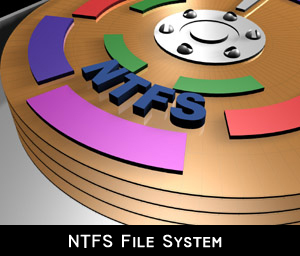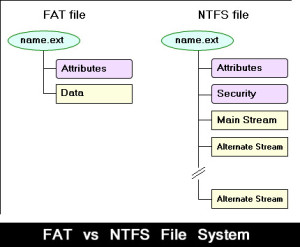This article gives the information of NFTS. It is the standard file system of Windows NT, including its later version Windows 2000, XP, Vista and Windows server 2008. NTFS (NT file system sometimes New Technology File System) is the file system that the Windows NT operating system uses for storing and retrieving files on a hard disk NTFS is the Windows NT equivalent of the windows 95 file allocation table (FAT). NTFS offers a number of improvements over FAT.
The Windows NT file system (NTFS) provides a combination of doing capacity, reliability, and compatibility not found in the FAT file system. NTFS is designed to immediate perform standard file operation such read; write and search-and even advanced operation such as file system recovery on very large hard disk. Formatting a volume with NTFS file system; results in file creation of several system files. The Master File Table (MFT), which contains information about all the files and folders on the NTFS system. The first data on an NTFS volume is the Partition Boot Sector which starts at sector 0 and can be up to 16 sectors extended. The first file on an NTFS is the Master File Table (MFT).
Features of NTFS:
- Uses of a B-tree directory scheme to keep tracks of file cluster.
- Information about a file cluster and other data is stored with each cluster, not just a governing table (as FAT is).
- Support for very large files (up to 2 to the 64th power or approximately 16 billion bytes in size).
- An access control list (ACL) that lets a server administration control who can access specific files.
- Integrated file compression
- Support for names based on Unicode.
Goals of New Technology File System (NTFS):
Reliability-NTFS implements specific feature to allow improvement transactions to be completed as an integral whole to avoid data loss, and to improve fault tolerance.
Security and access control -one of the most important advantages that users gain when choosing the NTFS file system over older file system such as FAT. More and more control over who can perform what sorts of operation on various data within a file system.
Storage efficiency-Again at the time that NTFS was developed most PCs used FAT16 which results in significant disk space due to slack. NTFS can manage this problem by using a very different method of allocation spaces to files than FAT does. Violating size barriers- Like FAT where maximum partition was up to 4 GB NTFS allows larger partition size of 16 Exabyte (1018).
Long file Name- NTFS allows file names up to 255 characters instead of 8.3 character limitation of conventional FAT. NTFS somehow different from FAT in NTFS extended files names, foreign character is allowed but in FAT 8.3 Character limitation. NTFS has smaller file cluster 4KB but FAT has 16 cluster sizes is 32KB. This is what about NTFS.