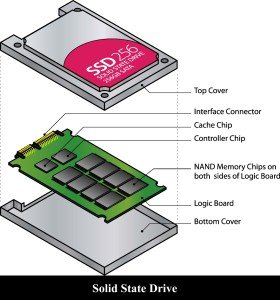All of us are familiar with Hard Disk Drive(HDD) which is used in our PC. But when we go in market for buying new laptop the salesperson ask us whether we want to have HDD in our laptop or SSD? And we get confused by the term SSD. So basically what is SSD?
Solid State Drive (SSD) in simple term is a data storage device which uses NAND-based flash memory for its storage. Now what is NAND-based flash memory?? It is a type of non-volatile memory and when you store any data in such memory, the data in such memory is not erased even if you turn off the disk. Some of the examples of NAND-based flash memory are flash cards, USB keys, etc. SSD uses microchips for storing information. In comparison with HDD, SDDs have high transfer rate and fast access to data which is very important in various application and in online transaction processing, data mining, cloud computing.
Architecture of SSD–
All components of SSD are soldered on PCB and components that are included in SSD are controller, memory, filter capacitor, temp sensor and DDR memory for data caching is often used. Temp sensors are used for managing power.
Memory–
We have generally heard about two type of memory which are RAM and ROM. But the third category that exists is Non-volatile memory and this type of memory is used in SSD. The advantage of this memory is that its content can be electrically altered and as discussed earlier they are not lost when the power supply is switched off. SSDs can also have volatile memory called as DRAM and its advantage is that it can have very fast data access.
Memory controller–
Memory controller performs the following tasks-
1) It efficiently handles data,
2) Retention of data,
3) Data integrity and
4) Maximizes the transfer speed.
Memory controller consist of four parts and they are-
1) Host interface– It maintains logical and electrical interoperability between Host and SSDs. It consists of buffers and drivers and also handles data flow to and from flash memory.
2) Flash File System (FFS)- It has three main functions and they are garbage collection, bad block management and wear leveling.
3) Error Correction Code (ECC)- ECC is executed by specific hardware inside the memory controller. There are two error correction code which can correct more than one error at a time and they are Reed-Solomon and BCH error correction code.
4) Flash Interface– Flash interface is the last part of memory controller and is placed below Error Correction Code.

Advantages of SSD as compared to HDD–
HDD uses read/write head to read information from appropriate location of storage platter hence it takes more time for HDD to read or write data. But on the other hand, SSD has controller which makes it faster for reading or writing data. Controller is the important part of SSD and also decides speed of the drive. As there is no movement of read/write head hence heat produced by SSD is less as compared to HDD. Also vibration and sound produced is less. SSD have 30% faster file opening speed as compared to HDD. SSD has faster booting and application launch time as compared with HDD. They have less weight and size as compared to HDD.
Disadvantages of SSD as compared to HDD–
It has less capacity as compared with HDD and is not more than 512GB for laptop. Cost of SSD is very high and it ranges for $1.00 for per GB. DRAM based SSD have higher vulnerability to power loss.